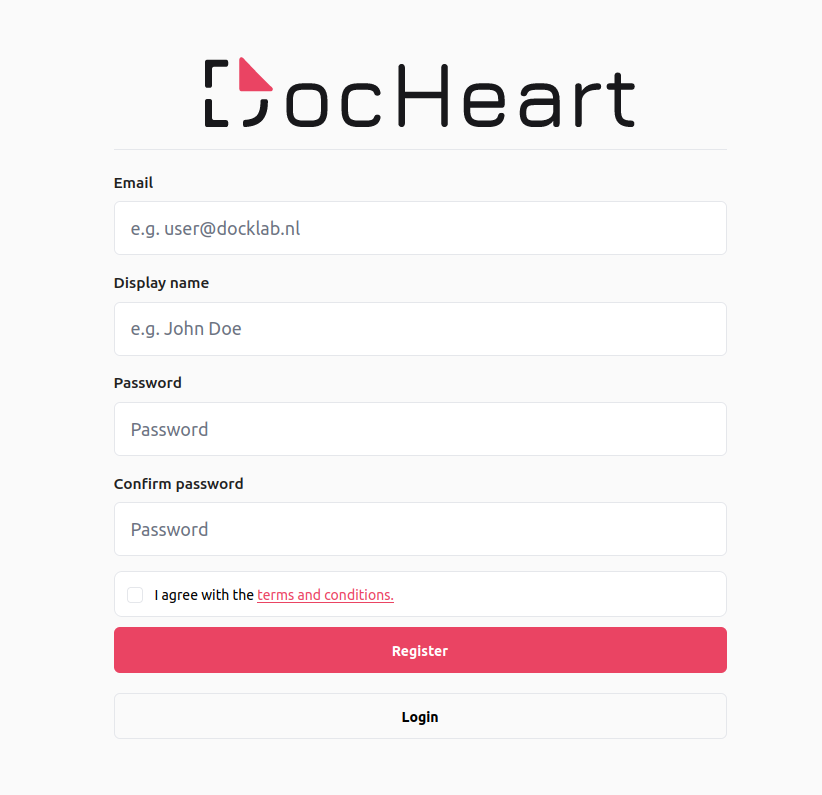Introduction
Welcome to DocHeart!
This guide is a step-by-step tutorial that will walk you through the basics of DocHeart. By following this tutorial you will master the basics of DocHeart in no time. If you are looking for a complete overview of the system, you should check the other sections of this reference website that provide full explanations of how to use each of DocHeart’s APIs.
What is DocHeart?
DocHeart is a software as a service developed by Docklab. Its purpose is to provide other applications the power to turn documents into structured data and knowledge. To achieve this, DocHeart makes use of a combination of AI technologies and techniques. The core technology behind DocHeart is OpenAI’s GPT model. GPT enables DocHeart to process textual data semantically in similar ways to humans.
How to interact with DocHeart?
DocHeart provides 2 different points of interaction: DocHeart UI and DocHeart API. DocHeart UI offers the user a simple way of interacting with the system without having to write any code. The use of DocHeart UI is optional, however. This is because everything that can be achieved with the UI can also be achieved through the API.
In most cases, you will want to use DocHeart UI and DocHeart API in combination. DocHeart UI is most useful for managing API tokens and configuring extractions. Once you have an API token and your extractions configured, you can use DocHeart API to trigger extractions from within your application.
The first step in our exciting journey!
If you are convinced that you want to jump into the wonderful world of automatic data extraction from documents, say no more! Just go to the registration page and make an account.
Congratulations, DocHearter! You are now ready to proceed to use DocHeart in your project. A world of brand-new opportunities is here!