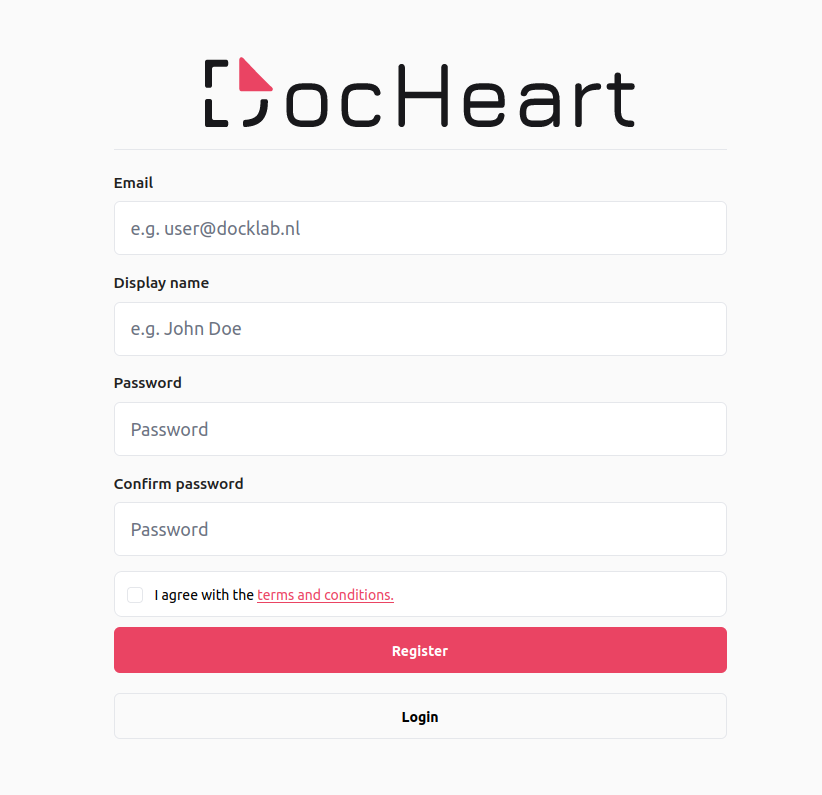Portbase Integration Guideline
Overview
Welcome, Portbase user! We are glad to have you on board. Are you ready to begin your journey into the exctiting world of painless, automatic, document extraction? If so, you are in the right place. This page will act as a reference map for the steps that you need to take to become a DocHeart user in no time. Let us begin the adventure!
Registration
The first step in becoming a DocHeart user is to create a DocHeart account. While you might already have a PortBase account, it cannot be used for DocHeart. To use DocHeart, please visit our registration page to create your brand new account.
Import and authenticate with your PortBase consumer token
After having created a DocHeart account, the next step is to import your PortBase consumer token into your DocHeart account. This will link the two accounts and enable you to authenticate the DocHeart API calls with the consumer token. For a guide on how to import your PortBase consumer token into DocHeart, please read the following reference page. To learn how to use your imported PortBase token to make DocHeart API calls, please read the Cosumer Token Authentication guide.
Learn how to use DocHeart
Congratulations, PortBase user! You have now successfully created an account and imported your consumer token, so you are now a DocHearter. For a step by step guide on how to use DocHeart to automate document extraction, make sure to go through our intuitive tutorial.
Free credits
As nothing in this world is for free, DocHeart relies on a credit system as a source of revenue. These credits are purchased with real money and used to trigger extractions. We offer free credits to new users. To claim these free credits, please contact us at the following email address kumar@docklab.nl, providing the email associated with the account requiring the credits.